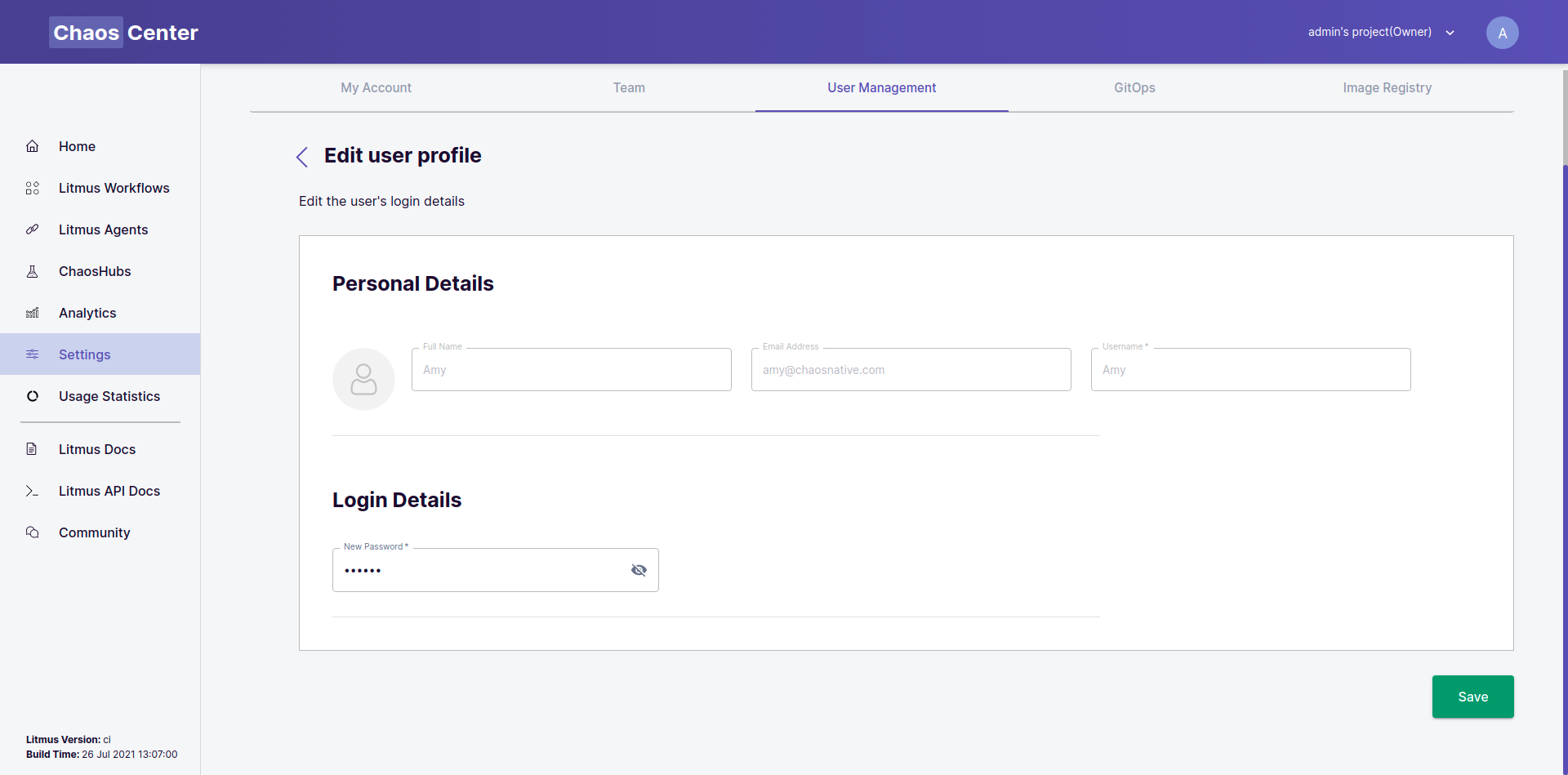Reset Password of a User
The admin has the ability to reset the login password for any user in the portal.
1. Locate the user
Under the User management tab find the user who's password needs to be updated and click on the options icon to open a drop-down and select Edit Profile option
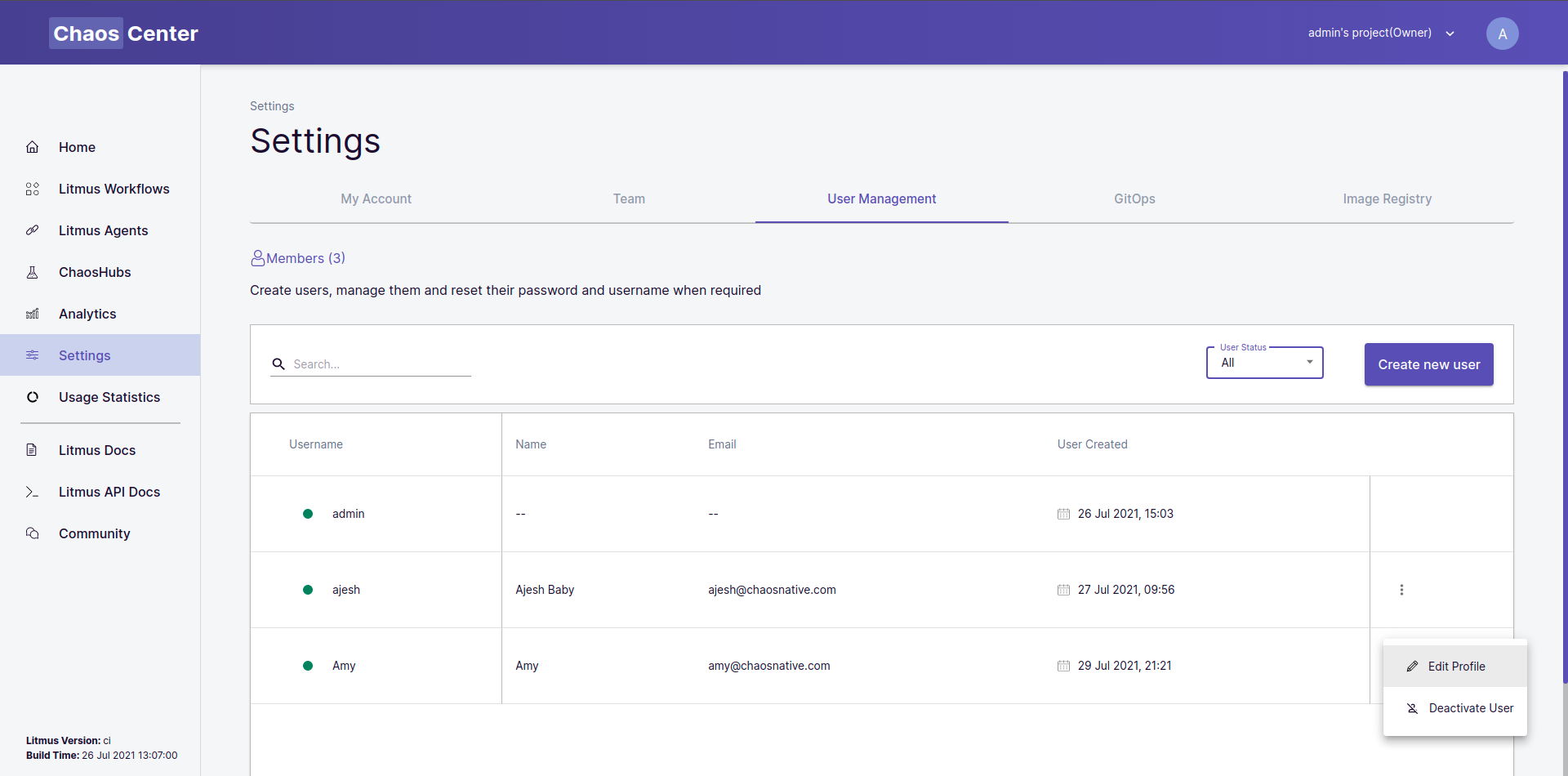
2. Change the password
In the Login Details section select the New password input field and type in the new password. Once done hit the Save button to update the password.